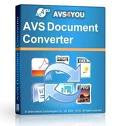Finally Mozilla has released Final version of its much awaited browser Firefox 4.0. Currently no official announcement has been made but the setup files are available at Mozilla’s FTP.
With Firefox 4.0, Mozilla overhauled the graphical user interface dramatically, taking the new UI in a new direction in terms of design when compared to version 3.6 and earlier.
Finally Mozilla has released Final version of its much awaited browser Firefox 4.0. Currently no official announcement has been made but the setup files are available at Mozilla’s FTP.
With Firefox 4.0, Mozilla overhauled the graphical user interface dramatically, taking the new UI in a new direction in terms of design when compared to version 3.6 and earlier.
And addition, Firefox 4.0 makes it easier for users to synchronize content over various devices, to manage add-on and Tabs.
Version 4.0 also delivers a massive improvement in terms of performance, with the usual focus on JavaScript.
Of course, there are more improvements, including hardware acceleration, crash protection, privacy enhancements, multi-touch support, etc.
In terms of modern web standards support, Firefox 4.0 is one of the most compliant browsers out there, designed by default to play nice with HTML5, CSS3, SVG, WebM, and others.
Selengkapnya...
Laman
Translate
Category
Arsip Blog
-
▼
2011
(127)
-
▼
Apr 2011
(9)
- Mozilla Firefox 4.0
- Hirens BootCD 13.0
- Need For Speed Shift 2 Unleashed Reloaded
- Winamp Pro v5.61.3133 Multilingual
- Windows XP SP3 Final Lite v3.0 + Fast Blazing Wind...
- Windows XP SP3 DarkLite Edition 2011 – SATA Versio...
- ACDSee Pro 4.0.198 Final
- Foxit PDF Creator 3.1.0.1210 (x86/x64)
- AVS Document Converter 1.0.3.158
-
▼
Apr 2011
(9)
13.4.11
Hirens BootCD 13.0
Changes from previous version:
New added softwares:
> MiniXp Wireless drivers, VBS/WSH support, Customize background, Resolution, more keyboard layouts, updated drivers and now easily add your LAN/WLAN drivers.
+ BulletsPassView 1.00: Reveal the passwords stored behind the bullet (asterisk) characters in Windows / IE (Updated Asterisk Logger) x32/x64 (Windows Freeware).
+ Calcute 7.10.4: A compact scientific tape calculator with many features (Windows Freeware).
+ CloneSpy 2.52: Duplicate file cleanup tool, can optionaly create hardlinks to save space (Windows Freeware).
+ DataRescue DD 1.0: DrDD is a disk imager intended for data recovery and backup of partially corrupted storage devices, the main advantages are Range Selection and Copy Backward Direction (Windows Freeware).
+ DiskImage 1.6: Creates and writes disk images files to hard and floppy disks (Windows Freeware).
Changes from previous version:
New added softwares:
> MiniXp Wireless drivers, VBS/WSH support, Customize background, Resolution, more keyboard layouts, updated drivers and now easily add your LAN/WLAN drivers.
+ BulletsPassView 1.00: Reveal the passwords stored behind the bullet (asterisk) characters in Windows / IE (Updated Asterisk Logger) x32/x64 (Windows Freeware).
+ Calcute 7.10.4: A compact scientific tape calculator with many features (Windows Freeware).
+ CloneSpy 2.52: Duplicate file cleanup tool, can optionaly create hardlinks to save space (Windows Freeware).
+ DataRescue DD 1.0: DrDD is a disk imager intended for data recovery and backup of partially corrupted storage devices, the main advantages are Range Selection and Copy Backward Direction (Windows Freeware).
+ DiskImage 1.6: Creates and writes disk images files to hard and floppy disks (Windows Freeware).
+ DiskWipe 1.2: Securely erases the contents of a disk replacing it with random data or leaving the drive completely blank (Windows Freeware).
+ Ext2Explore 2.2.71: To explore ext2/ext3/ext4 disk/partition, can also be used to view and copy disk and file system images (Windows Freeware).
+ FbInst 1.6: A tool to create universal flash boot disk that boots from all computers (Windows Freeware).
+ Filemon 7.04: Monitors and displays file system activity on a system in real-time (Windows Freeware).
+ MyDefrag 4.3.1: Free disk defragment and optimize utility (formerly JkDefrag) for Windows 2000/2003/XP/Vista/Windows 7 (Windows Freeware).
+ Regmon 7.04: A monitoring utility that will show you which applications are accessing your Registry (Windows Freeware).
+ RMPrepUSB 2.1.600: Partition and format your USB drive and make it bootable (Windows Freeware).
+ Router IP/Passwords: The complete list of Default Router Passwords and Default Router IP Addresses, can be useful if you have misplaced the manual or lost your router password (Windows Freeware).
+ SniffPass 1.12: A password monitoring tool that listens to your network, capture the passwords that pass through your network adapter, it works on POP3, IMAP4, SMTP, FTP, and HTTP protocols and recovers lost Web/FTP/Email passwords x32/x64 (Windows Freeware).
+ System Explorer 2.6.1: Shows detailed system information about processes, startups, IE addons, drivers, explorer, etc. (Windows Freeware).
+ TFtpd32 3.51: Tftpd32 is for Trivial File Transfer Protocol (TFTP) client, including DHCP, TFTP, SNTP and Syslog servers, can also be used for PXE boot (Windows Freeware).
+ Video Memory Stress Test CE 1.21: Tests all video RAM accessible by 32-bit CPU address space from a clean environment (Dos Freeware).
+ XOSL 1.1.5: A graphical boot manager that supports multi-booting of various operating systems (Dos Freeware).
Updated softwares:
7-Zip 9.20, Astra 5.48, Autoruns 10.06, Avira AntiVir Personal (31-12-2010), BlueScreenView 1.30, CCleaner 3.02.1343, ComboFix (31-12-2010), CurrPorts 1.85, Defraggler 2.01.239, Dr.Web CureIt! Antivirus (31-12-2010), DriveImage XML 2.20, FastCopy 2.06, GPU-Z 0.5.0, grub4dos 2010-12-25, HBCD Customizer 1.5, HBCD Program Launcher 2.0, HDD Low Level Format Tool (Fixed issues with MiniXp), IE PassView 1.25, IrfanView 4.28, IsoBuster 2.8.5, Keyboard patch should now work under x64, LicenseCrawler 1.2.0.98, Mail PassView 1.70, Malwarebytes Anti-Malware 1.50.1 (31-12-2010), MBRWizard 3.0.73, MessenPass 1.40, MyUninstaller 1.70, OpenedFilesView 1.47, Opera 9.64, PasswordFox 1.26, PC Wizard 2010.1.961, PhotoRec 6.12b, PLoP Boot Manager 5.0.11, Process Explorer 14.1, PST (Outlook) Password Recovery 1.15, Recuva 1.39.509, RegScanner 1.83, Remove Fake Antivirus 1.72, Samsung ESTOOL 3.01v, SearchMyFiles 1.61, SeaTools for Dos 2.22, ShellExView 1.50, SmartSniff 1.72, Speccy 1.07.205, Spybot – Search & Destroy 1.6.2 (31-12-2010), SpywareBlaster 4.4 (31-12-2010), SuperAntispyware 4.47.1000 (31-12-2010), TeamViewer 5.0.8703 (Fixed), TestDisk 6.12b, Total Commander 7.56a, USBDeview 1.84, Western Digital Diagnostics (DLGDIAG) 5.19, Xp-AntiSpy 3.97.10.

Selengkapnya...
New added softwares:
> MiniXp Wireless drivers, VBS/WSH support, Customize background, Resolution, more keyboard layouts, updated drivers and now easily add your LAN/WLAN drivers.
+ BulletsPassView 1.00: Reveal the passwords stored behind the bullet (asterisk) characters in Windows / IE (Updated Asterisk Logger) x32/x64 (Windows Freeware).
+ Calcute 7.10.4: A compact scientific tape calculator with many features (Windows Freeware).
+ CloneSpy 2.52: Duplicate file cleanup tool, can optionaly create hardlinks to save space (Windows Freeware).
+ DataRescue DD 1.0: DrDD is a disk imager intended for data recovery and backup of partially corrupted storage devices, the main advantages are Range Selection and Copy Backward Direction (Windows Freeware).
+ DiskImage 1.6: Creates and writes disk images files to hard and floppy disks (Windows Freeware).
Changes from previous version:
New added softwares:
> MiniXp Wireless drivers, VBS/WSH support, Customize background, Resolution, more keyboard layouts, updated drivers and now easily add your LAN/WLAN drivers.
+ BulletsPassView 1.00: Reveal the passwords stored behind the bullet (asterisk) characters in Windows / IE (Updated Asterisk Logger) x32/x64 (Windows Freeware).
+ Calcute 7.10.4: A compact scientific tape calculator with many features (Windows Freeware).
+ CloneSpy 2.52: Duplicate file cleanup tool, can optionaly create hardlinks to save space (Windows Freeware).
+ DataRescue DD 1.0: DrDD is a disk imager intended for data recovery and backup of partially corrupted storage devices, the main advantages are Range Selection and Copy Backward Direction (Windows Freeware).
+ DiskImage 1.6: Creates and writes disk images files to hard and floppy disks (Windows Freeware).
+ DiskWipe 1.2: Securely erases the contents of a disk replacing it with random data or leaving the drive completely blank (Windows Freeware).
+ Ext2Explore 2.2.71: To explore ext2/ext3/ext4 disk/partition, can also be used to view and copy disk and file system images (Windows Freeware).
+ FbInst 1.6: A tool to create universal flash boot disk that boots from all computers (Windows Freeware).
+ Filemon 7.04: Monitors and displays file system activity on a system in real-time (Windows Freeware).
+ MyDefrag 4.3.1: Free disk defragment and optimize utility (formerly JkDefrag) for Windows 2000/2003/XP/Vista/Windows 7 (Windows Freeware).
+ Regmon 7.04: A monitoring utility that will show you which applications are accessing your Registry (Windows Freeware).
+ RMPrepUSB 2.1.600: Partition and format your USB drive and make it bootable (Windows Freeware).
+ Router IP/Passwords: The complete list of Default Router Passwords and Default Router IP Addresses, can be useful if you have misplaced the manual or lost your router password (Windows Freeware).
+ SniffPass 1.12: A password monitoring tool that listens to your network, capture the passwords that pass through your network adapter, it works on POP3, IMAP4, SMTP, FTP, and HTTP protocols and recovers lost Web/FTP/Email passwords x32/x64 (Windows Freeware).
+ System Explorer 2.6.1: Shows detailed system information about processes, startups, IE addons, drivers, explorer, etc. (Windows Freeware).
+ TFtpd32 3.51: Tftpd32 is for Trivial File Transfer Protocol (TFTP) client, including DHCP, TFTP, SNTP and Syslog servers, can also be used for PXE boot (Windows Freeware).
+ Video Memory Stress Test CE 1.21: Tests all video RAM accessible by 32-bit CPU address space from a clean environment (Dos Freeware).
+ XOSL 1.1.5: A graphical boot manager that supports multi-booting of various operating systems (Dos Freeware).
Updated softwares:
7-Zip 9.20, Astra 5.48, Autoruns 10.06, Avira AntiVir Personal (31-12-2010), BlueScreenView 1.30, CCleaner 3.02.1343, ComboFix (31-12-2010), CurrPorts 1.85, Defraggler 2.01.239, Dr.Web CureIt! Antivirus (31-12-2010), DriveImage XML 2.20, FastCopy 2.06, GPU-Z 0.5.0, grub4dos 2010-12-25, HBCD Customizer 1.5, HBCD Program Launcher 2.0, HDD Low Level Format Tool (Fixed issues with MiniXp), IE PassView 1.25, IrfanView 4.28, IsoBuster 2.8.5, Keyboard patch should now work under x64, LicenseCrawler 1.2.0.98, Mail PassView 1.70, Malwarebytes Anti-Malware 1.50.1 (31-12-2010), MBRWizard 3.0.73, MessenPass 1.40, MyUninstaller 1.70, OpenedFilesView 1.47, Opera 9.64, PasswordFox 1.26, PC Wizard 2010.1.961, PhotoRec 6.12b, PLoP Boot Manager 5.0.11, Process Explorer 14.1, PST (Outlook) Password Recovery 1.15, Recuva 1.39.509, RegScanner 1.83, Remove Fake Antivirus 1.72, Samsung ESTOOL 3.01v, SearchMyFiles 1.61, SeaTools for Dos 2.22, ShellExView 1.50, SmartSniff 1.72, Speccy 1.07.205, Spybot – Search & Destroy 1.6.2 (31-12-2010), SpywareBlaster 4.4 (31-12-2010), SuperAntispyware 4.47.1000 (31-12-2010), TeamViewer 5.0.8703 (Fixed), TestDisk 6.12b, Total Commander 7.56a, USBDeview 1.84, Western Digital Diagnostics (DLGDIAG) 5.19, Xp-AntiSpy 3.97.10.
Selengkapnya...
Need For Speed Shift 2 Unleashed Reloaded
The critically acclaimed SHIFT franchise returns to the track to deliver the most physical racing experience to date with SHIFT 2 Unleashed. Feel what the Driver’s Battle is actually like in an unparalleled racing experience that captures the physicality and brutality of being behind the wheel going 200mph.
The critically acclaimed SHIFT franchise returns to the track to deliver the most physical racing experience to date with SHIFT 2 Unleashed.
Feel what the Driver’s Battle is actually like in an unparalleled racing experience that captures the physicality and brutality of being behind the wheel going 200mph.
Frighteningly authentic physics and degradation of tracks and cars, thrilling night racing, and an eye-watering sense of speed combined with the helmet camera puts you right in the heart in the action. Feel every scrape, bump, and burn out in an all-out fight to the finish line.
SHIFT 2 Unleashed sets the bar for realistic racing and gives all the excitement and exhilaration of race day in a groundbreaking authentic experience.
Password : dlgames4free.blogspot.com
• 3% RECOVERY RECORD ADDED TO ALL FILES
Selengkapnya...
The critically acclaimed SHIFT franchise returns to the track to deliver the most physical racing experience to date with SHIFT 2 Unleashed.
Feel what the Driver’s Battle is actually like in an unparalleled racing experience that captures the physicality and brutality of being behind the wheel going 200mph.
Frighteningly authentic physics and degradation of tracks and cars, thrilling night racing, and an eye-watering sense of speed combined with the helmet camera puts you right in the heart in the action. Feel every scrape, bump, and burn out in an all-out fight to the finish line.
SHIFT 2 Unleashed sets the bar for realistic racing and gives all the excitement and exhilaration of race day in a groundbreaking authentic experience.
Password : dlgames4free.blogspot.com
• 3% RECOVERY RECORD ADDED TO ALL FILES
Selengkapnya...
Winamp Pro v5.61.3133 Multilingual
The Winamp Pro application was developed to be more than just a player. It’s your window to the multimedia world. From MP3s to streaming video, Winamp is the one place you go to feed your audio/video habit. Winamp 5.5 features our new Bento Skin that’s easier to use and more powerful than ever
The Winamp Pro application was developed to be more than just a player. It’s your window to the multimedia world. From MP3s to streaming video, Winamp is the one place you go to feed your audio/video habit. Winamp 5.5 features our new Bento Skin that’s easier to use and more powerful than ever. Easily access the Media Library, Playlist Editor, Video, Visualizations, Media Monitor Browser, EQ, Skin Options and Color Themes all from one single user interface. Includes over 20 color themes that suit nearly every mood or occasion! Winamp 5.5 carries forward the unobtrusive “Window Shade” mode.
Selengkapnya...
The Winamp Pro application was developed to be more than just a player. It’s your window to the multimedia world. From MP3s to streaming video, Winamp is the one place you go to feed your audio/video habit. Winamp 5.5 features our new Bento Skin that’s easier to use and more powerful than ever. Easily access the Media Library, Playlist Editor, Video, Visualizations, Media Monitor Browser, EQ, Skin Options and Color Themes all from one single user interface. Includes over 20 color themes that suit nearly every mood or occasion! Winamp 5.5 carries forward the unobtrusive “Window Shade” mode.
Selengkapnya...
Label:
Multimedia
Windows XP SP3 Final Lite v3.0 + Fast Blazing Windows XP
The Latest Edition of One of the Best Windows XP OS! From the well-known designer of the Windows XP Dark Edition v7 of which this time they released their latest work that is Windows XP SP3 DarkLite Edition 2011. THIS IS ONE OF THE BEST AND FASTEST WINDOWS XP EVER! Activation is automatic, no serial needed.
The Latest Edition of One of the Best Windows XP OS! From the well-known designer of the Windows XP Dark Edition v7 of which this time they released their latest work that is Windows XP SP3 DarkLite Edition 2011. THIS IS ONE OF THE BEST AND FASTEST WINDOWS XP EVER! Activation is automatic, no serial needed.
The theme of the OS is still the same: Dark or black shades. With a few changes and development, the windows are believed to equal or best the success of previous versions.
- Kels CPL Bonus Pack 11.6
- CursorsAIO Addon 1.3
- RedDX 0.0.1.1 32bit
- RVMAddons 1.9.0
- VistaDrive Addon For DarkLite2
- WGA Validation AddOn 1.9.40.0-2
- IE8 Addon
- WMP11 Addon
- NetfxAIO 2sp2, 3sp2, 3.5sp1
- RefreshClock Addon
NOTES: PLEASE DO NOT INSTALL A NEW OS OVER A PREVIOUS ONE – THE BEST IS A FRESH INSTALLATION ON A NEWLY REFORMATTED DISK.
The Latest Edition of One of the Best Windows XP OS! From the well-known designer of the Windows XP Dark Edition v7 of which this time they released their latest work that is Windows XP SP3 DarkLite Edition 2011. THIS IS ONE OF THE BEST AND FASTEST WINDOWS XP EVER! Activation is automatic, no serial needed.
The theme of the OS is still the same: Dark or black shades. With a few changes and development, the windows are believed to equal or best the success of previous versions.
- Kels CPL Bonus Pack 11.6
- CursorsAIO Addon 1.3
- RedDX 0.0.1.1 32bit
- RVMAddons 1.9.0
- VistaDrive Addon For DarkLite2
- WGA Validation AddOn 1.9.40.0-2
- IE8 Addon
- WMP11 Addon
- NetfxAIO 2sp2, 3sp2, 3.5sp1
- RefreshClock Addon
NOTES: PLEASE DO NOT INSTALL A NEW OS OVER A PREVIOUS ONE – THE BEST IS A FRESH INSTALLATION ON A NEWLY REFORMATTED DISK.
http://www.mediafire.com/?e6l3gjwbb7dn3vh
http://www.mediafire.com/?7crcjbbyme7fn1n
http://www.mediafire.com/?5z4pd01sf84e630
Selengkapnya...
http://www.mediafire.com/?7crcjbbyme7fn1n
http://www.mediafire.com/?5z4pd01sf84e630
Windows XP SP3 DarkLite Edition 2011 – SATA Version Activated
The theme of the OS is still the same: Dark or black shades. With a few changes and development, the windows are believed to equal or best the success of previous versions.
The Latest Edition of One of the Best Windows XP OS! From the well-known designer of the Windows XP Dark Edition v7 of which this time they released their latest work that is Windows XP SP3 DarkLite Edition 2011. THIS IS ONE OF THE BEST AND FASTEST WINDOWS XP EVER! Activation is automatic, no serial needed.
The theme of the OS is still the same: Dark or black shades. With a few changes and development, the windows are believed to equal or best the success of previous versions.
- Kels CPL Bonus Pack 11.6
- CursorsAIO Addon 1.3
- RedDX 0.0.1.1 32bit
- RVMAddons 1.9.0
- VistaDrive Addon For DarkLite2
- WGA Validation AddOn 1.9.40.0-2
- IE8 Addon
- WMP11 Addon
- NetfxAIO 2sp2, 3sp2, 3.5sp1
- RefreshClock Addon
NOTES: PLEASE DO NOT INSTALL A NEW OS OVER A PREVIOUS ONE – THE BEST IS A FRESH INSTALLATION ON A NEWLY REFORMATTED DISK.
Selengkapnya...
ACDSee Pro 4.0.198 Final

Take your digital photos to the highest standard. ACDSee Pro 4 will help get you there fast, with all the tools you need for everything you shoot. Manage, view, process and publish your images in one full-featured application. You’ll enjoy organized files, achieve stunning visual results, and free up more time to spend behind the camera.
Take control of photography with ACDSee Pro 4
Take your digital photos to the highest standard. ACDSee Pro 4 will help get you there fast, with all the tools you need for everything you shoot. Manage, view, process and publish your images in one full-featured application. You’ll enjoy organized files, achieve stunning visual results, and free up more time to spend behind the camera.
Start browsing right away
Connect to your collection from the get-go. No need to spend time importing your photos to a separate library when they’re already on your computer. Simply open ACDSee Pro 4 to directly access your folders and files live, in real time.
Organize as you import
Accelerate your workflow by setting categories, keywords and IPTC data as you import new images from your camera or storage device. You can also choose the destination, create backup copies, and rename files during the import process.
Stay organized
ACDSee Pro 4 is organized into four modes mimicking the way photographers naturally work with their images. Complete your workflow with maximum efficiency as you advance through the Manage, View, Process, and Online tabs.
Find anything
You’ll never lose track of another photo again. Flexible search tools allow you to retrieve by date, event, location, and image metadata and properties.
Non-destructively process RAW files
Quickly and easily complete global non-destructive adjustments on RAW files from the leading camera manufacturers. See the results of your adjustments in real time, preview in full screen, and experiment with peace of mind knowing your originals are preserved.
Perfect every pixel
Fine tune your photos with pixel-level editing tools. Add watermarks, captions, and vignettes. Heal flaws and remove red eye. Apply edits to selected areas of your photos, and truly bring out the best in your photos.
Create stunning HDR images
Explore the creative possibilities of high-dynamic-range imaging (HDR). Patent-pending single exposure HDR algorithms built into ACDSee Pro 4′s RAW processing technology intelligently stretches the dynamic range of your photos, making them incredibly realistic or atmospheric.
Manage your metadata
Access, embed, and edit IPTC, XMP and custom metadata in your images with handy tools. Enhanced interoperability ensures that this critical information is preserved in your files.
Customize your workspace
Set up ACDSee Pro 4 to complement the way you work. Choose your color scheme, define workspace presets for different steps in your workflow, and customize the toolbar to display the features that you access the most. Plus create keyboard shortcuts and configure your external editing software for seamless access.
View fast
With ACDSee Pro 4’s powerful image viewing technology, you don’t have to waste time waiting for your images to load. Even RAW files display in full-size at amazing speeds. Over 100 different file types are supported.
Present your best
Create presentations, print and e-mail your photos with ease. Manage your web presence with uploaders to flickr™, SmugMug, Zenfolio and your FTP accounts.
Easily share and publish online
Drag and drop images or automatically sync photos from specific folders to your free, personal space on the ACDSee Online website. From there you can post to Facebook, tweet your album links on Twitter, and allow select contacts to download full resolution images.
System Requirements
Hardware
Intel® Pentium® III / AMD Athlon processor or equivalent (Intel® Pentium® 4 / AMD Athlon XP or equivalent recommended)
512 MB RAM (1 GB RAM recommended)
250 MB free hard drive space (1 GB recommended)
High Color display adapter at 1024 x 768 resolution (1280 x 1024 recommended)
CD/DVD Burner – for creating CDs and DVDs
Software
Microsoft® Windows® XP with Service Pack 2, Windows Vista®, or Windows® 7 operating system.
Microsoft® Internet Explorer® 7+
TiVo® Desktop Software – to publish images to your TiVo
Microsoft® DirectX® 9.0c – for Microsoft DirectX file format support, and to create slide shows and screen savers
QuickTime6.0 – for QuickTime file format support
Ghostscript 8.0 – for PDF support
Windows Media® Player 9.0
Foxit PDF Creator 3.1.0.1210 (x86/x64)
 Foxit PDF Creator is a small, fast and easy PDF creation tool that converts any type of printable Windows document, including DOC, XLS, PPT, TXT, E-MAIL and even HTML, to a universally accepted PDF format with the click of a button. Foxit PDF Creator provides a fast and reliable way to create PDF documents from any printable application. It helps users to generate accurate PDF files in seconds while retaining the original layout of documents. Using Foxit PDF Creator, individuals and corporations are able to easily create electronic documents that can be shared across a wide range of hardware and software. Like the popular Foxit Reader, Foxit PDF Creator is designed specially based on the same Foxit core PDF technologies
Foxit PDF Creator is a small, fast and easy PDF creation tool that converts any type of printable Windows document, including DOC, XLS, PPT, TXT, E-MAIL and even HTML, to a universally accepted PDF format with the click of a button. Foxit PDF Creator provides a fast and reliable way to create PDF documents from any printable application. It helps users to generate accurate PDF files in seconds while retaining the original layout of documents. Using Foxit PDF Creator, individuals and corporations are able to easily create electronic documents that can be shared across a wide range of hardware and software. Like the popular Foxit Reader, Foxit PDF Creator is designed specially based on the same Foxit core PDF technologiesIt supports Windows XP/Vista/7 and is compatible with PDF standard 1.7.
There are many tools available for creating PDFs using a virtual printer. The created PDF may look same, but they are very different under the hood:
Search ability: Many PostScript-driver based PDF creation tools create PDFs without character encoding information. Therefore it’s not possible to do a search in the resulted PDFs. Even though you can look at all those characters, you cant search them. Foxit PDF Creator retain all character encoding information, so you can search it, extract it, and convert back to pure text document.
Display and process efficiency: Many PDF creation tools break text contents into individual characters, causing some performance issues for displaying and processing. Foxit PDF Creator groups texts with similar “display attributes” together, which improves performance when the PDF gets displayed or processed.
File size: Many PDF creation tools require all or many fonts to be embedded with the PDF file, resulting in bigger file size for the PDF. Foxit PDF Creator can reduce the file size for many documents.
Speed: Many PDF creation tools adopt a two phase creation procedure: first print to PostScript language, then convert to PDF, not only is some information lost during the process, but it also takes more time. Foxit PDF Creator directly creates PDFs from any printing application fastest among all current PDF creation tools.
Accuracy: Many PDF creation tools dont handle complicated Windows drawing features like transparency and the generated PDFs are not identical to the original documents. Foxit PDF Creator processes all Windows drawing functions so your PDF is always same as your original document.
Compatibility: As developer of popular Foxit Reader, Foxit Software knows PDF standard very well. This ensures that PDFs created by Foxit PDF Creator will have the best result in any standard PDF reader.
Foxit PDF Creator offers:
* Convert any type of printable document (DOC, XLS, PPT, HTML, EML, TXT, AutoCAD drawings, E-mail and much more) into searchable PDF files just click the button “print to Foxit PDF Printer”
* Enable powerful search capability like searching (press “Ctrl+F” ) , extracting (click on”copy” and ” paste”), converting back to pure text document (click on ” text viewer” in Foxit Reader to preview the whole text file converted from a PDF file)
* Enable accurate and efficient PDF displaying and processing
* Support embedding Windows fonts
* Support image resolution up to 4000 DPI
* Reduce file size in the resulted PDFs for many documents
* Simplify the PDF creation procedure and save time
* Print like a real printer with custom paper size support (like Letter, Legal, A3, A4, A5, A6, )
* Feel free to set page margins and orientation when printing to “Foxit PDF Printer”
* Easily install: everything is installed within minutes
* Comply with PDF 1.6 specification
* Does not require Ghost Script or other 3rd party software to create PDF files
* Automatically output PDF file to a specific path
Foxit PDF Creator 3.0 gets even better with the additions of these exciting new features.
* File Security. Supports password and certificate encryption – protect sensitive PDF documents to prevent loss of valuable company information. Configure the security settings in the Foxit PDF printer properties to control access to PDF documents. Streamline the workflow to create encrypted PDFs.
* Setting Document Information. Add document information for converted PDF documents, including titles, subjects, author, creator and keywords. Also edit documents metadata to archive and search PDFs with ease.
* Headers and Footers. Add headers or footers for PDF pages. Choose font, size and color of the text with ease, as well as set display position of headers and footers in a PDF file.
* Watermark. Add watermark to PDF documents. Use either text or image as the watermark. Rotating and setting the transparency of the image are also supported. Watermarking is an ideal tool to stamp a document such as Draft or Confidential.
Selengkapnya...
AVS Document Converter 1.0.3.158
Convert your files between DOC, PDF, DOCX, RTF, TXT, HTML, etc. Convert PDF format to the light-weight DOCX. See a list of supported text formats.
Langganan:
Postingan (Atom)
Loading
Cara Membuka File Downloads
1. Cara menggunakan File yang banyak Partnya, tolong di download semua partnya, kemudian simpan dalam satu folder, untuk peng EXTRAX nya gunakan winrar, dan Apabila saat pengeXtrakan ada yang error cOba ceklis Keep Broken File lalu di Extrak
2. Untuk File Image gunakan Software Deamon. Magic Iso, atau Power Iso
2. Untuk File Image gunakan Software Deamon. Magic Iso, atau Power Iso